How to Sell Used Laptops Online

Table of Contents
- Introduction
- Assessing Your Laptop
- Preparing Your Laptop for Sale
- Researching the Market
- Choosing the Right Online Platform
- Crafting an Engaging Listing
- Setting the Price
- Providing Clear and Concise Product Description
- Handling Communication and Negotiations
- Ensuring Safe and Secure Transactions
- Secure Packaging and Shipping
- How to Sell a Second-Hand Laptop on Amazon
- Create an Amazon Seller Account:
- List Your Laptop:
- Set a Competitive Price :
- Choose Fulfillment Options:
- Manage Product Listings:
- Finalize the Sale:
- Handle Returns and Customer Service:
- How to Sell a Second-Hand Laptop on OLX
- Create an OLX Account:
- Post an Ad:
- Set a Competitive Price :
- Respond to Inquiries:
- Arrange a Meeting:
Introduction
Have an old laptop lying around? Looking to turn it into some extra cash? Selling used laptops online is a convenient and profitable option. In this comprehensive guide, we'll walk you through the process of selling your used laptop online, ensuring you maximize its value and find potential buyers.
Assessing Your Laptop
Before diving into online sales, it's important to assess your laptop's condition, specifications, and accessories. Consider its performance, cosmetic appearance, and functionality to determine a fair selling price. Proper evaluation will help you set realistic expectations and attract potential buyers.
Preparing Your Laptop for Sale
First impressions matter! To make your laptop more appealing to potential buyers, take the time to prepare it for sale:
Clean the laptop's exterior, removing any stickers or personal markings.
Polish the screen to enhance its appearance and remove fingerprints.
Take high-quality photos from various angles to showcase its features and condition.
Researching the Market
Understanding the market is crucial to setting the right price for your used laptop. Here's how to conduct effective market research:
Explore popular
online marketplaces
and classified websites to see how similar models are priced.
Consider factors like brand, age, specifications, and condition when determining your laptop's value.
Keep in mind that pricing can fluctuate, so it's wise to monitor the market for any changes regularly.
Choosing the Right Online Platform
Selecting the right online platform can greatly impact your selling success. Consider the following when choosing a platform:
Evaluate popular platforms like eBay, Amazon, Craigslist, and specialized electronics marketplaces.
Assess the fees, seller policies, and target audience of each platform to find the best fit for your needs.
It's often beneficial to choose a platform with a large user base and a reputation for electronics sales.
Crafting an Engaging Listing
To attract potential buyers, you need to create a compelling listing that stands out from the crowd. Here are some tips to make your listing more engaging:
Highlight the unique selling points of your laptop, such as high-end specifications or special features.
Provide detailed information about the laptop's specifications, condition, warranty, and any included accessories.
Write an enticing description that captures buyers’ attention and sparks their interest.
Setting the Price
Setting the right price for your used laptop is crucial for a successful sale. Consider the following when determining the price:
Take into account the laptop's condition, age, brand reputation, and market demand.
Research similar listings to get an idea of the price range.
Be open to negotiation but have a clear bottom line in mind to ensure you don't sell for less than you're comfortable with.

Providing Clear and Concise Product Description
A clear and concise product description can make all the difference in attracting potential buyers. Here's how to create an effective description:
Clearly outline the laptop's features, emphasizing the benefits to the buyer.
Organize information using bullet points or sections to make it easily scannable.
Mention any included software or additional perks that might add value to the buyer.
Handling Communication and Negotiations
Prompt and effective communication with potential buyers is key to a successful sale. Consider the following tips:
Respond to inquiries promptly and professionally, providing accurate and detailed information.
Be transparent about the laptop's condition, specifications, and any limitations it may have.
Be open to negotiation while maintaining your desired price within a reasonable range.
Ensuring Safe and Secure Transactions
When finalizing a sale, prioritize safety and security to protect yourself and the buyer. Here
are some important steps to follow:
Use secure payment methods like PayPal or trusted escrow services to protect both parties.
Verify the buyer's identity and ensure that payment is received before proceeding with the shipment.
Be cautious of potential scams or fraudulent activities, and if something seems suspicious, trust your instincts and proceed with caution.
Secure Packaging and Shipping
Proper packaging and shipping are crucial to ensure that your laptop reaches the buyer safely and in the promised condition. Consider the following tips:
Use appropriate packaging materials to protect the laptop from damage during transit.
Place the laptop in a sturdy box and use padding or bubble wrap to secure it.
Consider using shipping services that offer insurance and tracking options to provide transparency and peace of mind to both you and the buyer.
How to Sell a Second-Hand Laptop on Amazon
Selling your second-hand laptop on Amazon can expose it to a large customer base and increase your chances of finding potential buyers. Here's a step-by-step guide to help you navigate the process:
Create an Amazon Seller Account:
Sign up for a seller account on Amazon by providing the required information.
Choose between an Individual or Professional selling plan based on your selling needs.
List Your Laptop:
Select the "Sell" tab on Amazon's homepage and choose the option to list a new product.
Provide accurate and detailed information about your laptop, including brand, model, specifications, condition, and any accessories included.
Upload high-quality photos that showcase the laptop's condition and features.
Set a Competitive Price :
Research similar laptop listings on Amazon to gauge the market price.
Consider the laptop's age, condition, brand, specifications, and market demand when setting your price.
Be realistic with your pricing to attract potential buyers while ensuring a fair return.
Choose Fulfillment Options:
Decide whether you want to fulfill orders yourself (Merchant Fulfilled) or use Amazon's fulfillment service (Fulfillment by Amazon).
If you opt for Fulfillment by Amazon, send your laptop to an Amazon fulfillment center for storage and shipping.
Manage Product Listings:
Regularly monitor your product listing and update any changes in availability or price.
Respond promptly to customer inquiries and provide accurate information to maintain positive communication.
Finalize the Sale:
Once a buyer shows interest in purchasing your laptop, follow Amazon's guidelines for order fulfillment.
Package the laptop securely to prevent damage during transit.
Ship the laptop within the specified timeframe and provide tracking information to the buyer.
Handle Returns and Customer Service:
Be prepared for potential returns or customer inquiries after the sale.
Adhere to Amazon's return policies and ensure clear communication with buyers to address any concerns.
Remember to familiarize yourself with Amazon's seller policies and guidelines to ensure a smooth selling experience.
How to Sell a Second-Hand Laptop on OLX
OLX is a popular classifieds platform where you can sell your second-hand laptop to local buyers. Follow these steps to sell your laptop on OLX effectively:
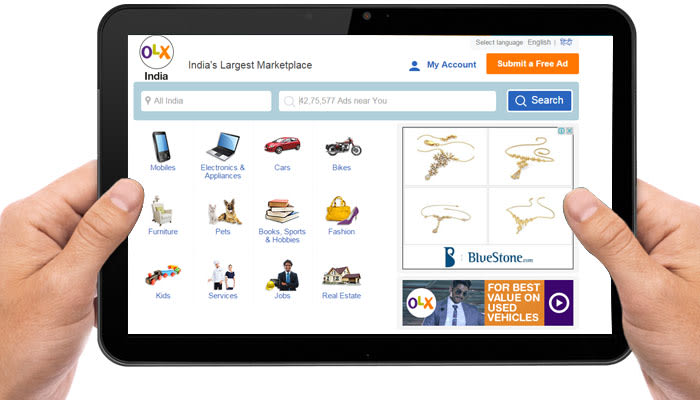
Create an OLX Account:
Visit the OLX website or download the app and create an account.
Provide the necessary information, including your name, contact details, and location.
Post an Ad:
Click on the "Sell" button and select the appropriate category for laptops or electronics.
Create a compelling title for your ad that grabs attention.
Write a detailed description of your laptop, including brand, model, specifications, condition, and any accessories included.
Upload clear and attractive photos of the laptop from different angles.
Set a Competitive Price :
Research similar laptop listings on OLX to get an idea of the market price.
Consider the laptop's age, condition, specifications, and demand when setting your price.
Be open to negotiation while maintaining a realistic price range.
Respond to Inquiries:
Keep an eye on your OLX messages and promptly respond to potential buyers' inquiries.
Provide accurate information about the laptop, answer questions, and be transparent about any limitations or issues.