Mastering Logo Design: How AI Empowers Businesses to Create Stunning Logos in Minutes
Table of Contents
- Introduction
- I. The Power of AI Logo Generators
- A. Explaining AI-powered Logo Generators
- B. Popular Platforms for AI Logo Creation
- C. Streamlining the Design Process with AI
- II. Step-by-Step Logo Creation Process
- A. Choosing the Right AI Logo Generator
- B. Providing Business Details for Personalized Logos
- C. Exploring and Selecting Logo Styles
- D. Customizing Colors, Fonts, and Layout
- E. Incorporating Relevant Icons or Symbols
- III. Advantages of AI-Generated Logos
- A. Speed and Efficiency in Logo Creation
- B. Cost-Effectiveness Compared to Traditional Design
- C. Customizability and Uniqueness of AI-based Designs
- Top AI Logo Generator Tools
- LogoMakr:
- Brandmark.io
- IV. Factors to Consider in Logo Design
- A. Aligning the Logo with Brand Identity and Message
- B. Ensuring Originality and Legality of the Logo
- C. Appealing to the Target Audience
- V. Real-Life Examples and Success Stories
- VI. Tips for Logo Implementation and Usage
- A. Ensuring Consistent Logo Usage
- B. Scaling and Adapting the Logo for Different Media
- C. Maintaining Brand Integrity through Logo Usage
- Conclusion
- Frequently Asked Questions (FAQ) about Creating Amazing Logos Using AI
Introduction
In the modern business landscape, having a captivating logo is paramount to establishing a strong brand identity. With the advancement of AI technology, logo creation has become more accessible, efficient, and cost-effective. This article explores the power of AI in designing remarkable logos for businesses in a matter of minutes, allowing them to make a lasting impact on their target audience.
I. The Power of AI Logo Generators
A. Explaining AI-powered Logo Generators
AI logo generators are cutting-edge tools that leverage artificial intelligence and machine learning algorithms to assist businesses in creating logos effortlessly. These platforms offer a wide array of pre-designed templates and smart customization options, catering to businesses of all sizes and industries.
B. Popular Platforms for AI Logo Creation
Several reputable platforms, such as LogoMakr, Canva, and Looka, offer AI-powered logo creation services. Each platform provides a unique set of features and design capabilities, making it crucial to choose the one that best aligns with your brand's vision.
C. Streamlining the Design Process with AI
AI technology drastically simplifies the logo design process, enabling businesses to skip lengthy and costly traditional design methods. By harnessing the efficiency of AI logo generators, businesses can swiftly create visually appealing logos.
II. Step-by-Step Logo Creation Process
A. Choosing the Right AI Logo Generator
Selecting the most suitable AI logo generator requires careful consideration of factors such as design options, user-friendliness, and pricing. Choose a platform that resonates with your creative preferences and meets your budgetary constraints.
B. Providing Business Details for Personalized Logos
To create a logo that reflects your brand identity, provide the AI logo generator with essential business details, such as your company name, slogan, and industry. These inputs enable AI to tailor the logo design specifically for your brand.
C. Exploring and Selecting Logo Styles
AI logo generators offer a plethora of design styles, including modern, classic, vintage, and abstract. Take the time to explore various options until you find a style that resonates with your brand's personality and message.
D. Customizing Colors, Fonts, and Layout
Tailor your logo's color scheme, font selection, and layout to evoke the desired emotional response from your target audience. Experiment with different combinations until you achieve a visually captivating logo.
E. Incorporating Relevant Icons or Symbols
If your brand requires a symbol or icon to represent its core values or industry niche, the AI logo generator allows you to easily integrate these elements into the design. Select symbols that align with your brand's identity and message.
III. Advantages of AI-Generated Logos

A. Speed and Efficiency in Logo Creation
AI logo generators drastically reduce the time required to design a logo, providing businesses with a quick turnaround. This efficiency allows entrepreneurs to focus on other critical aspects of their business.
B. Cost-Effectiveness Compared to Traditional Design
Traditional logo design by professional graphic designers can be costly, especially for small businesses and startups. AI logo generators offer a budget-friendly alternative, without compromising on quality.
C. Customizability and Uniqueness of AI-based Designs
While AI logo generators use templates as a starting point, they allow extensive customization to make your logo unique and exclusive to your brand. Personalize the design to ensure it stands out in the market.
Top AI Logo Generator Tools
In the rapidly evolving world of design, AI logo generators have emerged as powerful tools, revolutionizing the way businesses create captivating logos. These platforms combine artificial intelligence and user-friendly interfaces to deliver stunning and personalized logo designs. Here are some of the top AI logo generator tools that have garnered widespread acclaim:
LogoMakr:
LogoMakr is a popular AI-powered logo generator known for its simplicity and versatility. With a vast library of design elements and an intuitive drag-and-drop interface, users can effortlessly create unique logos that align with their brand identity.
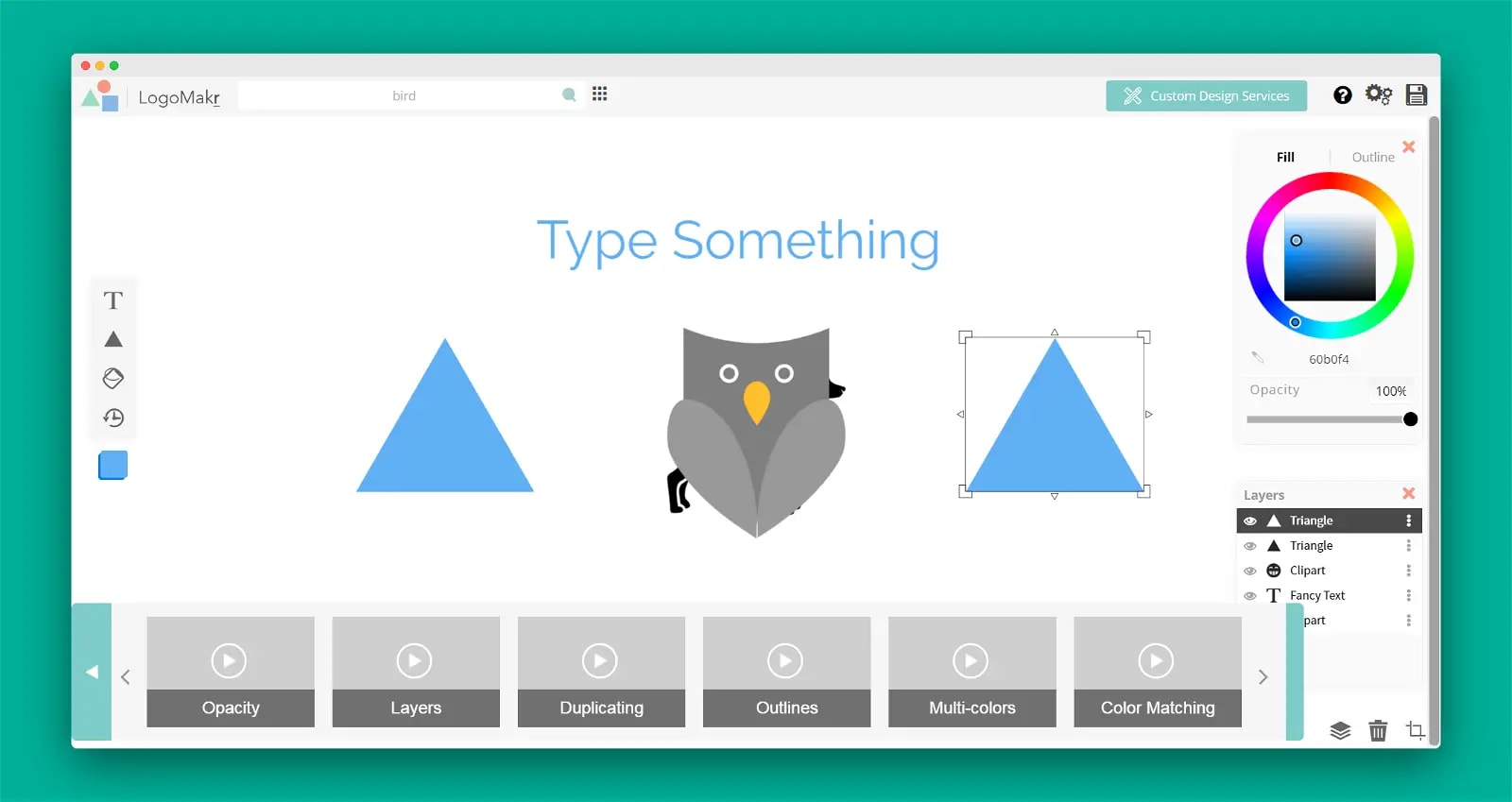
LogoMakr is a user-friendly AI logo generator that simplifies the logo design process. Follow these steps to create a logo using LogoMakr:
Visit the LogoMakr Website:
Go to the LogoMakr website (
www.logomakr.com
) to access their logo design platform.
Start a New Project:
Click on the "Start Designing" or "Create a Logo" button to begin your logo design project.
Enter Your Business Name:
Enter your business or project name in the provided text box. This will be the main text in your logo.
Choose a Category:
Select the category that best represents your business or industry. LogoMakr uses this information to suggest relevant logo styles.
Browse Logo Templates:
LogoMakr will generate a selection of logo templates based on your business name and category. Browse through the templates to find a design that catches your eye.
Customize the Logo:
Once you've selected a template, you can start customizing the design to make it unique. LogoMakr offers various customization options, including changing colors, fonts, and icons.
Edit Text and Tagline:
Modify the text in the logo template to reflect your business name accurately. You can also add a tagline or slogan if desired.
Choose Colors and Fonts:
Experiment with different color combinations and fonts to find the perfect match for your brand's personality.
Add Icons or Graphics:
LogoMakr provides a library of icons and graphics to choose from. You can search for relevant symbols and add them to your logo to enhance its visual appeal.
Preview Your Logo:
Before finalizing your logo, take a moment to review the design and ensure all the elements are in place. LogoMakr allows you to see how the logo looks on various backgrounds and surfaces.
Save and Download Your Logo:
Once you are satisfied with the design, click on the "Save" or "Download" button to save your logo. LogoMakr offers various download options, including high-resolution files suitable for printing and web-optimized formats.
Create an Account (Optional):
While LogoMakr allows you to design a logo without an account, creating one enables you to save your designs and access them later for further modifications.
Brandmark.io
Brandmark.io is a logo design platform that leverages AI to create unique and professional logos for businesses. Follow these steps to generate a logo using Brandmark.io:
Visit the Brandmark.io Website:
Go to the Brandmark.io website (
www.brandmark.io
) to access their logo design platform.
Get Started:
Click on the "Get Started" or "Create a Logo" button to initiate the logo design process.
Enter Your Business Name and Description:
Provide your business or project name in the designated text box. Additionally, enter a brief description of your business to help Brandmark.io understand your brand identity better.
Select Your Industry and Style Preferences:
Choose your business's industry from the list of options provided. This allows Brandmark.io to tailor logo designs relevant to your field. Select your preferred style, such as modern, classic, abstract, or illustrative, to further guide the AI's logo suggestions.
Browse AI-Generated Logo Concepts:
Brandmark.io's AI algorithms will generate a range of logo concepts based on the information you provided. Explore the diverse designs to find one that resonates with your brand vision.
Customize Your Logo Design:
Once you've chosen a logo concept, you can customize it to make it uniquely yours. Brandmark.io offers various customization options, including color adjustments, font changes, and layout modifications.
Experiment with Colors and Fonts:
Play around with different color palettes and font styles to find the perfect combination that aligns with your brand's personality and message.
Fine-Tune Logo Elements:
Brandmark.io allows you to adjust individual logo elements, such as resizing icons or repositioning text, to achieve the desired visual balance.
Preview Your Logo:
Before finalizing your logo, use Brandmark.io's preview feature to see how it looks in different contexts and applications, such as on business cards, websites, and social media.
Save and Download Your Logo:
Once you are satisfied with the design, click on the "Save" or "Download" button to save your logo. Brandmark.io offers high-resolution logo files suitable for both online and print use.
Create an Account (Optional):
Although creating an account is optional, registering with Brandmark.io allows you to save your logo designs and revisit them for future edits.
IV. Factors to Consider in Logo Design
A. Aligning the Logo with Brand Identity and Message
Your logo should be a reflection of your brand's identity and values. Ensure it communicates your message effectively and resonates with your target audience.
B. Ensuring Originality and Legality of the Logo
AI logo generators provide designs based on your inputs, but it's crucial to verify that the resulting logo is entirely original and doesn't infringe on any trademarks or copyrights.
C. Appealing to the Target Audience
Understand your target audience and design a logo that appeals to their preferences and expectations. An appealing logo will leave a lasting impression on potential customers.
V. Real-Life Examples and Success Stories
A. Showcasing Businesses with Effective AI Logos Explore case studies of businesses that have successfully used AI-generated logos to enhance their brand presence and recognition.
B. Impact of AI-Generated Logos on Brand Success Learn how AI logos have contributed to the growth and success of various businesses in different industries.
VI. Tips for Logo Implementation and Usage
A. Ensuring Consistent Logo Usage
Maintain consistency in using the logo across all marketing materials, ensuring your brand remains recognizable and memorable.
B. Scaling and Adapting the Logo for Different Media
Ensure your logo is scalable and looks visually appealing on various platforms, from business cards to billboards.
C. Maintaining Brand Integrity through Logo Usage
Use your logo as a consistent visual anchor that reinforces your brand's identity and values in all communication channels.
Conclusion
AI logo generators have revolutionized the logo design process, empowering businesses to create impressive logos in minutes. By leveraging AI technology, companies can save time and resources while maintaining the uniqueness and relevance of their brand identities. With an AI-generated logo, businesses can confidently build a strong and recognizable brand presence in today's competitive market.
Frequently Asked Questions (FAQ) about Creating Amazing Logos Using AI
2. How does an AI logo generator work?
AI logo generators analyze the information provided by users, such as business name, industry, and style preferences, to generate logo concepts. The AI algorithms then offer a selection of design options, which users can customize to create personalized logos.
3. Can I create a custom logo with an AI logo generator?
Yes, AI logo generators allow extensive customization, enabling users to create custom logos that reflect their brand identity and message. Users can adjust colors, fonts, layout, and incorporate icons or symbols to make their logo unique.
4. Is it necessary to have design skills to use an AI logo generator?
No, AI logo generators are designed for users of all skill levels. They provide user-friendly interfaces and intuitive tools, making logo design accessible to individuals without any prior design experience.
5. How long does it take to create a logo using AI?
One of the significant advantages of using an AI logo generator is the speed of the design process. Users can generate logo concepts within minutes and fine-tune the designs until they are satisfied with the final result.